|
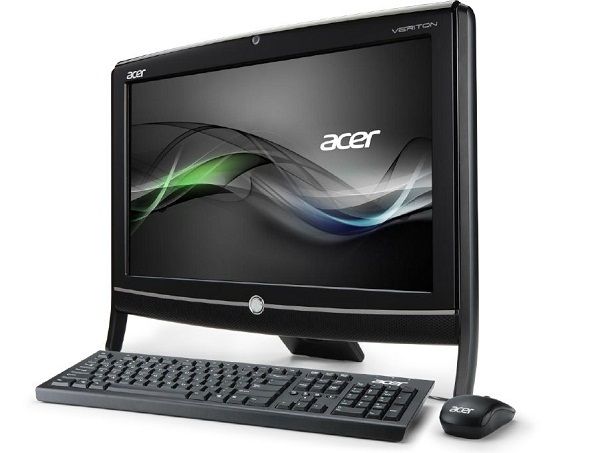

- Intel® Core™ i3 2130 Processor
(3.30GHz / 3MB Cache / 2 Cores / 4 Threads)
- Genuine Windows 7 Professional 32 bit
with 64 bit option via Acer eRecovery Management
- Intel® B75 Express Chipset
- 2GB DDR3 Memory (upgradable to 8GB) Support Dual Channel Memory on 2 DIMMs
- 500GB SATA 3 7,200rpm Hard Drive 6GB/s
- DVD SuperMultiplus Writer Drive
- Multi-in-1 Card Reader
- Intel® Core i3/i5 integrated graphics solution, featuring:
Intel® HD Graphics support
Intel® Dynamic Video Memory Technology (Intel® DVMT) support
Microsoft® DirectX® 10 support
VGA out for second screen
- 20" Wide HD LED, 1600 x 900 resolution, 16:9 aspect ratio, 5ms response
- Integrated Windows® 7-compliant resistive single-touch panel solution
- Embedded High-Definition Audio
- 1.0 MP HD (720P) integrated high-sense webcam
- Integrated 802.11bgn Wireless
- Integrated Bluetooth 4.0
- Integrated 10/100/1000Mbps Gigabit Ethernet
- 2 x USB 3.0 ports, 4 x USB 2.0 ports, 2 x PS/2
- 135 Watt Adapter, Energy Star 5.0
- All in One Design, 500 (W) x 345 (H) x 62 (D) mm
- Security - Kensington lock slots, OneButton Recovery, TPM
- VESA-compatible wall mount, Detachable stand
- Acer USB Keyboard & USB Optical Mouse
- Other Software:
1. Veriton ControlCenter - Acer eLock Management, Acer eSettings Management, QuickMigration, PowerSaver, SmartBoot, HelpDesk
2. Acer eRecovery Management - Easy OS recovery solution
3. Adobe® Reader®
4. Microsoft Office 2010 60 days Trial
5. Microsoft® Office Starter 2010
6. McAfee® Internet Security Suite Trial
7. Acer Backup Manager - 3 steps for easy automated data backup
8. Optional Enterprise Desktop Management Software (ASM6)
9. Acer ProShield
- TPM Based Drive, File/Folder Encryption
- File Shredder - US Department of Defense (DoD) 5220.22-M standard compliant data removal & sanitization
- BIOS Settings, Import / Export for mass deployment
- Credential Manager for single sign-on
10. Nero® 10 Essentials
Warranty
- 3 years Manufacturer Limited Warranty
- 3/3/3 NBD (3 years parts, labor and onsite and Next Business Day Direct Replacement service)
Subject to Stock Availability. Full refund will be given if we cannot fullfil.
Please Allow 10 - 14 working days for delivery.
Thank you.
|
